How to stay offline for bunch of friends in face book
On FaceBook people like to make a friend list of several thousand user but they like to talk with only few of them but they don't know how to do it.
Well you can customize a group of people who can see you on-line or who cannot see you on-line or you can even define that by user base and it's very simple.
On FaceBook people like to make a friend list of several thousand user but they like to talk with only few of them but they don't know how to do it.
Well you can customize a group of people who can see you on-line or who cannot see you on-line or you can even define that by user base and it's very simple.
If you want to go off-line for only few users and want to say available for rest of your friends list member follow these instruction.
Click on settings than advanced settings.
Click on settings than advanced settings.

It will open a pop-up advanced chat, click on all your Friends see you except and enter name of your friends whom you want to be invisible or off-line and click on Save and you are done. Now these users won't be able to see you on-line ever again.
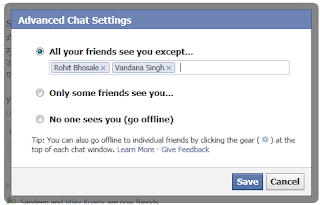
If you want to be visible only for a handful of people than you can do that also just follow step one and in step two click on only Some friends see you, add name of those friends and click on save. Now all the new friends will not able to see you on-line. If you want to chat with them you will have to add them manually in this list.
Sometime people annoy you on chat and you want to add them in off-line list while chatting, its very easy for adding people in all your Friends see you except list click on setting icon in your chat box and click on go off-line and these user will go to above list automatically.
You can undo your changes by removing people from either of the list.
Hope it helped you and thanks for being here



