Some time I get a very silly error after installation of SQL server 2005 on few development computer, When I install SQL server 2005 I do select all client component or workstation component for SQL server 2005 but surprisingly when I complete the installation I do not get the SQL server management studio many time. When I try to re-install SQL Server Management studio it says Its already installed and there is nothing to install.
For get rid this problem I tried to install SQL server Management studio from tools folder of my installation CD but same message that its already installed and there is nothing to install. Then I decided the other way. First I uninstalled SQL server workstation component and then I re-installed those components from tools folder of Installation CD and It worked great.
Here is the procedure for solution of this problem
· Open your add remove program (shortcut from run is appwiz.cpl).
· Select Microsoft SQL server 2005 and click on remove button it will open you a screen like this.
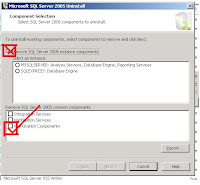
· Deselect Remove SQL server 2005 Component and select Workstation component as suggest in image above.
· Now click on next and after that it will un-install SQL server 2005 workstation component.
· Now restart your computer.
· Go to tools folder of you SQL server 2005 CD.
· Open setup.exe it will ask you for acceptance of policy and then it will collect data for installation.
· After that you will get the bellow screen here select entire feature will be install on local hard drive for client component and for document and samples.
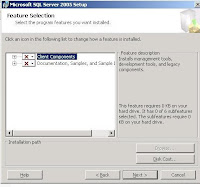
· Once selected this click on next and once installation is done you are done with it
· Check SQL server Management studio and enjoy it.
Hope Its clear and usefull for you
Thanks for being here


0 comments:
Post a Comment