Hyper terminal in vista
How to get HyperTerminal in vista
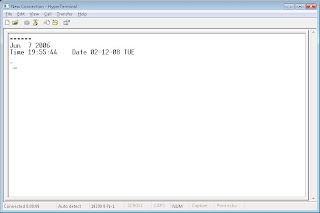
Yesterday someone in my office called on my local extension number and said he need more permission on his extension number so he can make STD and ISD calls also and I said “ok give me 5 minute I will do it” this time was more than enough for me to complete this task because I have done it many times before but one new thing came in scene. I have never done it after upgrading to vista.
My EPBX system needs a connection with computer using com port. There was no issue with hardware but what about software. I use to connect it with hyperteminal in windows xp but in windows Vista there is no hyper terminal kind of thing there. Ok my next step was Google and I came to know that I can use windows XP hyper terminal in windows vista also. I extracted the hypertm.dll and hyperterm.exe files of the hyperterminal from my XP CD and I uploaded them on internet
You can download it from link bellow and you can simply run the hyperterm.exe to use HyperTerminal in vista or in windows 7.
rapidshare.com/files/168182434/hyper_term.zip
In your first run it will ask for your country and area code etc so please give that and then you will get your familiar hyper terminal option. For second time you need not to do that.
Hope it resolved your problem
Thanks for being here


24 comments:
thank you for posting.
Lifesaver!
thanks! i need this for interfacing gsm modules using encore!
downloaded the free version and when i go to run the .exe file says not found. help??
This was what I needed. Thanks.
thank you for posting
well thanks for uploading it... ws really helpdul.
gee...thanks so much. lifesaver, indeed.
Thank you very much for your help but one thing remain, Am I supposed to run the exe evrytime I want to use Hyper Terminal
Parabéns!
Funciona bem no Windows Server 2008.
When i run the hypertrm.exe it doesnt allow me paste commands, how can i fix this??
thanks buddy. really helpfull.
f*** these greedy websites asking for $$$$$
Many Thanks... Great job!!!
Thanks dude.. Great job.
Yeah, well rapid share wants money too, for a free program that they extracted from XP! They're all greedy. WTF?
Thank You !!
Thank for your post.
thank you very much
Many thanks!!!
HyperTerminal on Vista.
The HyperTerm on NT does indeed transfer to Vista. I remember I had to look for the icon file. It was in Jan 2011 that I did this, so I am looking at what is on my Vista now.
Here's what I copied to my Vista machine:
- Folder: Help Hyper
.... This folder contains 3 files: hypertrm.cnt hypertrm.FTS, and hypertrm.GID
- Dialer.exe
- HTICONS.DLL
- HyperTerminal BBS.ht
- HYPERTRM.DLL
- HYPERTRM.EXE
- HYPERTRM.GID
- hypertrm.hlp
- A note to put (a copy of) the HYPERTRM.DLL into Windows\System32.
The HTICONS file stayed where I put the .exe
I believe "HyperTerminal BBS.ht" is just settings for a connection and a new one is formed for every connection you set up.
I don't think I put it there, but I now see "hypertrm.FTS in:C:\ Users\'MyUserName'\AppData\Local\Help
Replace 'MyUserName' with yours.
Then I pinned the .exe to the Start menu.
From research on the Web and my notes:
HTICONS.DLL Terminal DLL (Icons)
HYPERTERM.CNT Contents for Terminal help
HYPERTERM.DLL Terminal DLL
HYPERTERM.EXE Terminal application
HYPERTERM.HLP Terminal help
A GID (Global Index) file is created by opening a help file.
A FTS (Full Text Search Index) file is created by doing a search in a help file
Thank you, that was just an awesome post!!!
Once I initially commented I clicked the -Notify me when new comments are added- checkbox and now each time a remark is added I get 4 emails with the identical comment. Is there any approach you possibly can remove me from that service? Thanks! mgm online casino
Initially, the process hadn't worked for me, but after Restore to factory settings I was able to use the Hyperterminal as factory reset restores the default system files for the windows.
Are you not able to find the best solution on how to process Netgear Wi-Fi Extender Setup? This article helps you find the best solution and our experts are also available 24*7 hour resolve your queries instantly.
Post a Comment