Explorer has stopped working getting this message again and again in vista
Yesterday my one friend gave me her laptop to repair it. By mistake on her laptop something went wrong and she was not able to use her laptop because she was getting the error explorer has stopped working and its restarting. I checked the issue over Google and found Microsoft says you installed LAME codec but it didn’t have any solution. I tried to find the solution over internet but no useful answer so I decided to use my Ram ban technique and that worked.
To get reed of this problem I just did a system restore of the system prior to the date when it was working fine and it did work after that restore. For doing this restore you need to reboot your computer and need to login in safe mode. It will not work in genral mode. Here is the procedure for doing a system restore.
1) First restart your computer while its rebooting continuously keep pressing F7.
2) After few seconds you will get a black screen in which you will see different option. Choose the safe mode by your arrow key and press enter.
3) It will boot your computer in safe mode, in safe mode also you may have the problem of the explorer has stopped working but you can simply use your computer.
4) Now go to start->all program->accessories->system tools->system restore and click on system restore.
5) It will give you a screen as bellow.
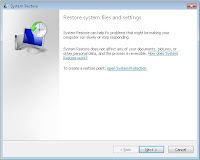
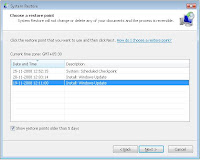


0 comments:
Post a Comment